- Help Center
- Laundry Guard Chargeback and Breach Protection
How do I log in to my Laundry Guard Portal?
Starting February 1st, 2024, the Laundry Portal will give you access to submit and monitor claims for chargebacks and data breaches.
Create a Login
1. To get started, visit https://laundryportal.paystri.com/
2. Click on Create Login
3. Enter your Merchant ID and your business's zip code and click Register
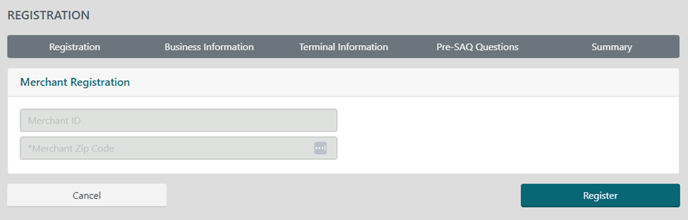
If you received an email notification about Laundry Guard from us, this information will be located in the email. Otherwise, you can contact us at service@paystri.com or 978-744-9090.
4. Create a Username and Password and click Continue
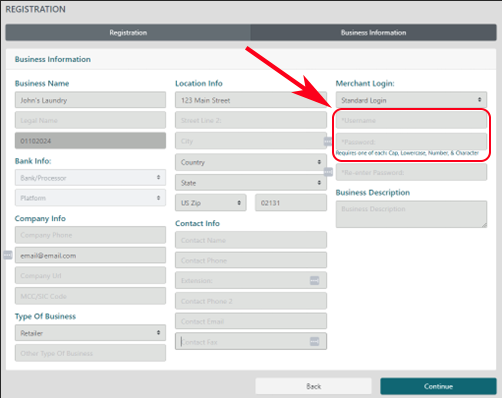
5. You will be brought to the dashboard. Going forward when you log in you will start at the dashboard.
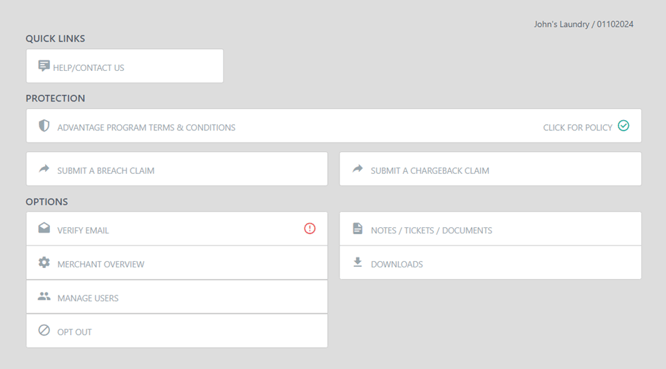
6. How to Submit a Chargeback Claim
7. How to submit Data Breach claim
Still Have Questions?
We're here to help.
