There are 3 different reports you can review regarding invoices and payments.
To view reports go to:
- Modules
- Invoice Manager
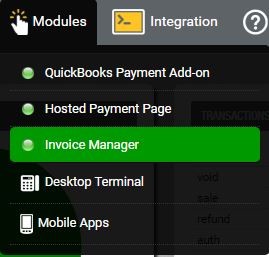
- View Reports on the far right of the Invoice Manager navigation.


1. Transactions by Payment
Use this report to search for payments by Transaction Info. You can search and filter by Payment Status, Payment Date, Customer Name, etc. Report results are color-coded to show you successful full payments vs. partial payments as well as failed payments.
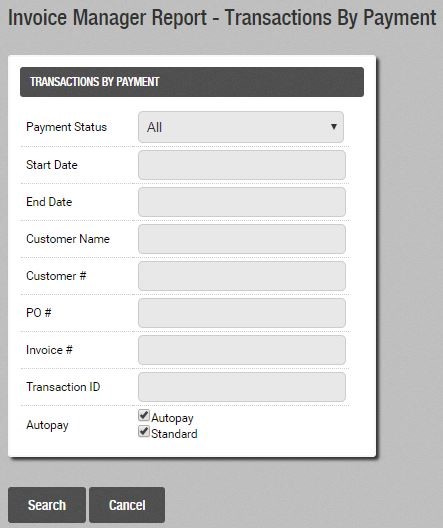
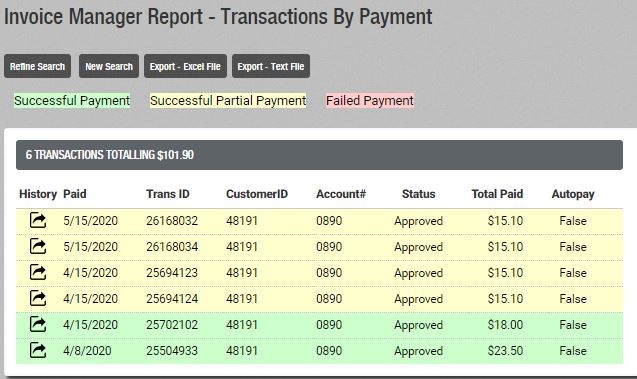
2. Transactions by Invoice
Use this report to search for payments by Invoice Info. You can search and filter by Invoice #, Customer Name, etc. Report results appear with Invoice details, Amount Paid, and Remaining Balance.
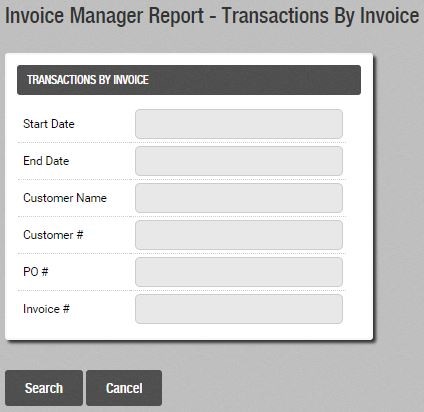
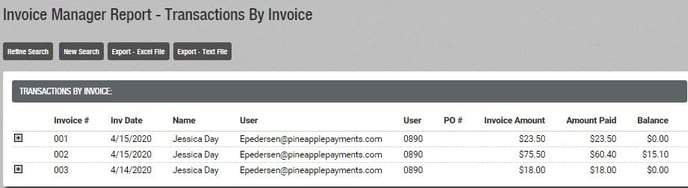
3. Aging Report
Use this report to review your unpaid customer invoices. The aging report is your primarily tool to determine which invoices are overdue for payment. Aging Report Results will show Customer Names and associated Invoices that are outstanding 30, 60, 90+ days.
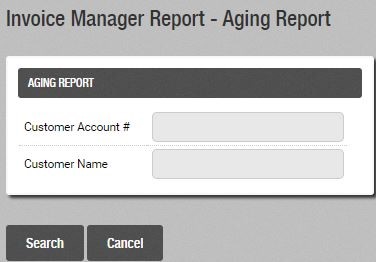
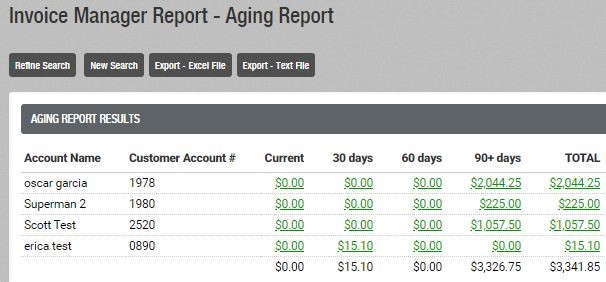
Still Have Questions?
We're here to help.
