- Help Center
- Gateway Information
- Paystri Gateway Invoice Manager
My Invoice Manager customer forgot their login information. How do I help them log in to the Customer Payment Portal?
As the merchant, you can manage your customer’s account by navigating to:
- Modules
- Invoice Manager
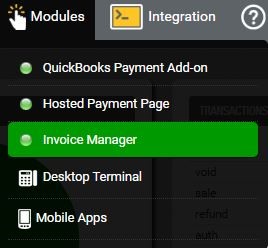
- Manage Customer Users
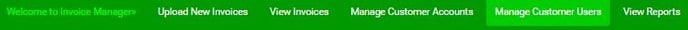
- Search for your customer, when located, you’ll see their Account # and Username
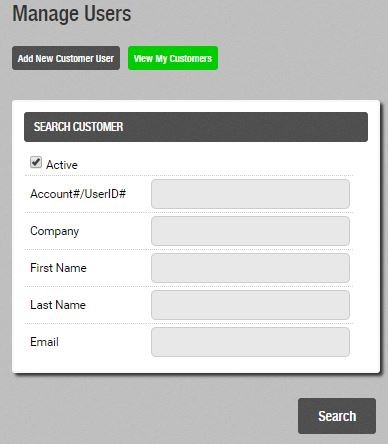
- You can click “Edit” on your Customer if you wish to provision a new password for them.
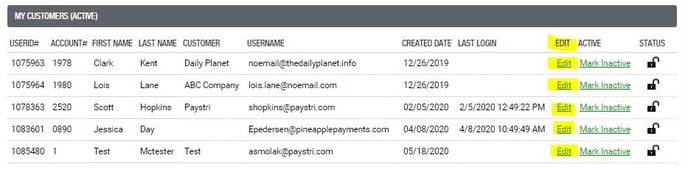
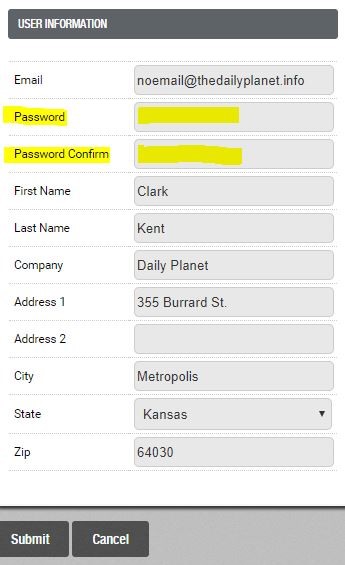
Alternatively, from the Login Page there are options if a user has forgotten their Account # or Password.
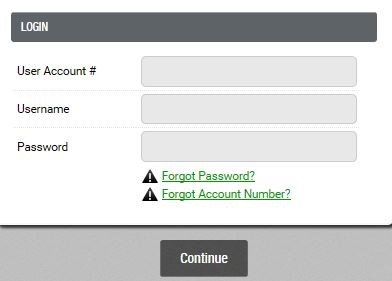
Still Have Questions?
We're here to help.
