Viewing your payment details.
- Login to www.youraccessone.com.
- Once logged in, click on the Reports button at the top of the task bar.

- Report access will depend on your login privileges. The most common reports are Payment History, Batch History, Voids/Declines, Open Batch - Omaha FE, Authorization Log, Returns, Transaction Search, and Retrievals/Chargebacks.
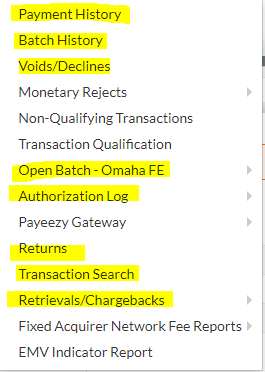
- All reports allow you to search by date range. Use the Filter button in the top middle of the page of the report. It will give you a date range to choose.
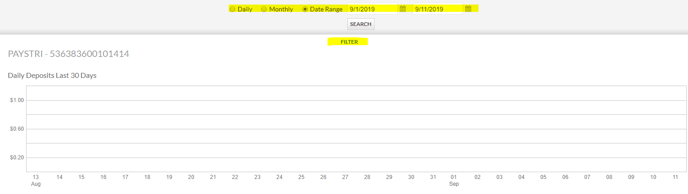
-
- Payment History - All deposits funded to your bank account.
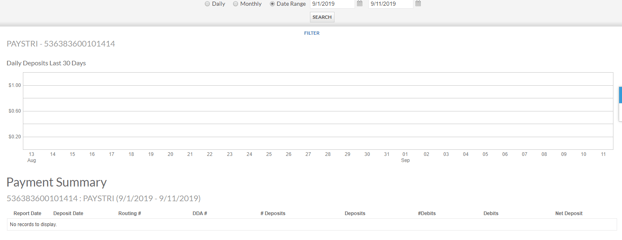
-
Batch History - Batches transmitted for funding.
-
Voids/Declines - All voided or declined transactions.
-
Open Batch - Omaha FE - All transactions open in the terminal but not yet batched.
-
Authorization Log - All authorized transactions not yet captured. For example, a transaction run as a PRE-AUTHORIZATION would show here but not in OPEN BATCH reporting.
-
Returns - Transactions run as refunds.
-
Transaction Search - Search for specific transactions by date, authorization code, last 4 or first 6 of card number, or transaction amount.
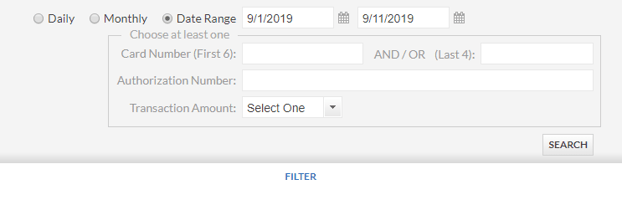
- Retrievals/Chargebacks - All transactions filed as a dispute by the customer.
- Payment History - All deposits funded to your bank account.
Still Have Questions?
We're here to help.
