How do I view monthly statements?
Steps to download your monthly statement as a PDF.
- Visit www.youraccessone.com.
- Enter your username and password.
- Click Sign In.
- Once logged in, go to Statements at the top of the task bar.
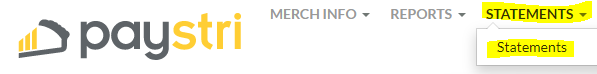
- Once you click on statements, a drop down will appear allowing you to choose the month desired. The report will then download as a PDF to your computer.
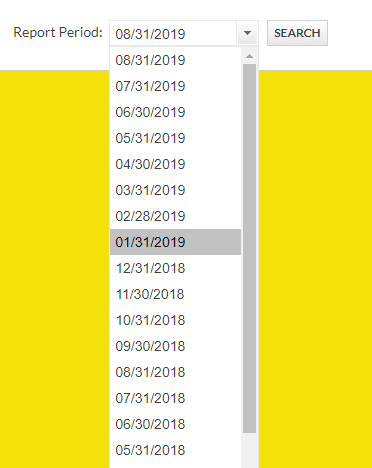
Still Have Questions?
We're here to help.