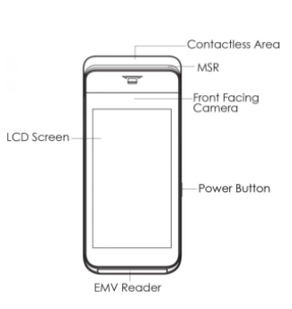Reference guide for your PAX A920 payment device.
- For a Printable version of these instructions, click here.
 |
|
Table of Contents
- Run a Sale
- Void a Transaction
- Refund a Transaction
- Settle the Batch
- Tip Adjust
- Reprint Receipt
- Reports
Run a Sale
1. Press [Sale]
2. Enter amount and press [Confirm]
3. Insert/ Tap/ Swipe Card
4. Terminal communicates with host
5. Receipt Prints
Void a Transaction
1. Press [Void Sale]
2. Enter transaction number press [Confirm]
3. Press [Confirm] to Void
4. Terminal communicates with Host
5. Receipt Prints
Refund a Transaction
1. Press [Refund]
2. Enter amount and press [Confirm]
3. Insert / Swipe / Key Card info and press [OK]
4. Terminal Communicates with Host
5. Receipt Prints
Settle the Batch
1. Press [FUNC]
2. Press [Batch]
3. Press [Yes] on 'Close Batch?'
4. Batch will settle out and print report
Tip Adjust
1. Press [FUNC]
2. Press [History]
3. Select sale to adjust
4. Press [Adjust]
5. Enter tip amount and [Confirm]
This function will be available for full service restaurants and hair salons.
Reprint Receipt
1. Press [FUNC]
2. Press [Reprint]
3. Choose which report to print
4. Receipt Prints
Reports
1. Press [FUNC]
2. Press [Reports]
3. Select the report type
4. Press [Print]
Still Have Questions?
We're here to help.