Your payment device will be configured and setup as part of the account boarding process. It will be fully functional when you receive it.
- For a printable version of these instructions please click here.
- For help using the PAX S80, please see the PAX S80 Quick Reference Guide.
In the Box
The PAX S80 terminal comes with all the parts listed below, as well as a LAN ethernet (CAT 5) cord.
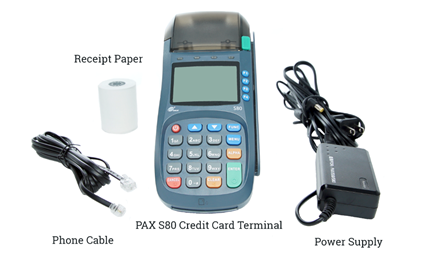
Connecting the Terminal
Connect the phone line or ethernet (LAN) cable and power cord. The device needs a network connection to run transactions and communicate with the processor.
1. On the back of the S80 plug an ethernet cable into the LAN port OR the phone cable into the LINE port.
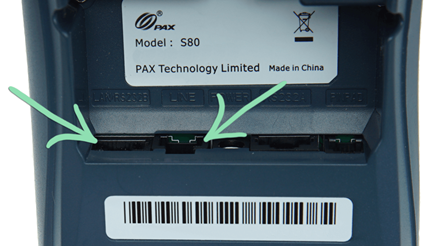
2. Plug the other end of the ethernet cable into an open port on the router / modem. If using a phone cable connect the other end into a wall jack preferably not shared with another device.
3. Plug the power cable into the POWER port.
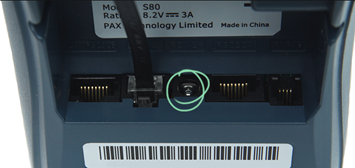
4. Plug the power adapter into a power outlet.
Load the Paper
1. Press the green release button to the right of the paper drawer to open the printer cover.
2. Drop the roll of paper into the tray with the leading edge feeding from the bottom of the roll.
3. Close the cover on the paper with a small amount sticking out.
4. Press and hold the power button to turn on the terminal. The S80 is ready to process transactions when it displays INPUT AMOUNT.

Still Have Questions?
We're here to help.
