The first step is to establish a file for upload. Your file must meet file format requirements and include all necessary minimum transaction data criteria.
Important to note when formatting your file:
- Your file must be in a .CSV format
- .CSV stands for ‘Comma-Separated-Values’. Therefore, any comma in the file separates your data. Be mindful of accidental use of commas ( , ) in Addresses, Company Names, etc.
- Your file can contain a mixture of transaction types, payment types, and any combination of data.
Sample File Snapshot: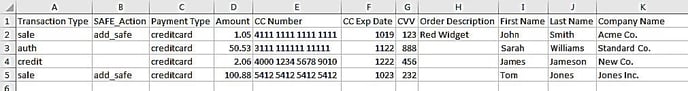
File – Allowable Data
Transaction Types: There are several types of transactions that can be used in Bundle Processing. Some Transaction types are ‘Tethered’, meaning they are linked to related transactions. Some are ‘Untethered’, without any connection to existing transactions.
- Untethered:
- Auth: Short for “authorization”, an auth verifies that the card has the funds available for the transaction, checks address/AVS and CVV data, and places a hold on the authorized amount. The held funds will be released after several days, if the transaction is not Captured.
- Money is NOT taken from the cardholder for an Auth – only temporarily held.
- Auth cannot be used for ACH transactions.
- Sale: A Sale runs an Auth and then automatically processes a Capture if the Auth is successful.
- Credit: Issues funds to a cardholder (i.e. crediting a customer).
- Tethered:
- Capture: A Capture will take a successful “auth” and move it into the next batch to be settled. In this scenario, the TransactionID must be submitted with the “capture” request.
- Money is taken from the cardholder as it moves to the funding stage.
- Refund: Issues funds back to the cardholder on a previously settled transaction. In this scenario, the TransactionID of the original transaction must be submitted with the “refund” request.
- Void: This cancels the transaction and releases the authorization hold of a pre-settled transaction.
SAFE Actions: The SAFE is a tool for tokenizing payment data so you can safely store card data or ACH account data. When adding a customer’s payment information to the SAFE, you’ll receive a “SAFE ID” number in return. For subsequent bundle uploads, you can charge the customer’s account by referencing their unique SAFE ID.
- add_safe: This will add the specified billing information into the SAFE and return the customer’s SAFE_ID.
File – Formatting
There are 3 primary functions you can utilize in a File for Bundle Processing:
- Process a Transaction
- Store Payment Information in SAFE
- Process a Transaction + Store Payment Info in SAFE
Depending on the purpose of your bundle file, minimum data field criteria varies. See below for a list of the common functions utilized in Bundle Processing and the minimum data field criteria that must be included.
- ADD CUSTOMER TO SAFE ONLY
- SAFE_Action
- Payment Type
- Payment Info (either CC or ACH)
- CC Number & Exp. Date
- Check Name, Routing #, Account #, Account Holder Type, Account Type, SEC Code
- PROCESS A FIRST-TIME TRANSACTION (NO SAFE)
- Amount
- Transaction Type
- Payment Type
- Payment Info (either CC or ACH)
- CC Number & Exp. Date
- Check Name, Routing #, Account #, Account Holder Type, Account Type, SEC Code
- PROCESS A FIRST-TIME TRANSACTION (+ ADD TO SAFE)
- SAFE_Action
- Amount
- Transaction Type
- Payment Type
- Payment Info (either CC or ACH)
- CC Number & Exp. Date
- Check Name, Routing #, Account #, Account Holder Type, Account Type, SEC Code
- PROCESS A TRANSACTION FOR AN EXISTING SAFE CUSTOMER
- Amount
- Transaction Type
- Payment Type
- SAFE ID
- PROCESS A TETHERED TRANSACTION (CAPTURE)
- Transaction Type (Capture)
- Amount
- Transaction ID
- Payment Type
- PROCESS A TETHERED TRANSACTION (REFUND)
- Transaction Type (Refund)
- Amount
- Transaction ID
- Payment Type
- PROCESS A TETHERED TRANSACTION (VOID)
- Transaction Type (Void)
- Transaction ID
- Payment Type
Note: This only includes the minimum required data fields. All other data fields are optional. Please refer to Field Definitions table for a list of ALL available data fields, descriptions, and formatting specifications.
Still Have Questions?
We're here to help.
