- Help Center
- Gateway Information
- Paystri Gateway
How do I edit custom email notifications in the Paystri Gateway?
Paystri’s Platform can automatically send various receipts for different transaction types. Each receipt has a standard template and settings that can be customized to meet your needs.
- Go to Settings > Custom Email Notifications.
- Click the desired email type in the left navigation menu.
- Change content as needed.
- Make simple text changes by placing cursor in the content box and adding/deleting text.
- Add additional data field tags using the Custom Field Key.
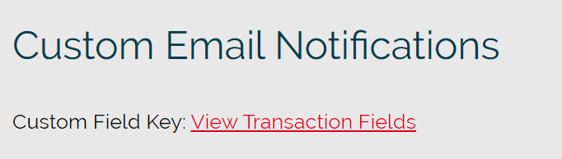
- For example: Looking to add Invoice ID to your Successful Email Receipt Template:
- Paste in Label and Field Tag: Invoice ID: {invoiceid}
- Click “Save Changes” at the bottom of the page.
Still Have Questions?
We're here to help.
