When your account is boarded, we create a Default Administrator. The Default Administrator is your primary user, with full privileges and access to add and manage additional users. Add additional users with the following instructions:
- Log in with your default Account #, Username, and Password.
- Hover mouse over Settings in the top Navigation Menu. Select Manage Users.
- Click Add New User button.
- Enter User Information.
- Minimum User Information includes Email Address, Username, Password, First Name, and Last Name.
- You must choose a password to create your user. This password is temporary, and the user will be prompted to update their password upon first login.
- Minimum User Information includes Email Address, Username, Password, First Name, and Last Name.
- Choose User Permissions. To grant your user permission to specific features and transaction types, click the box next to the appropriate selection so that a checkmark appears.
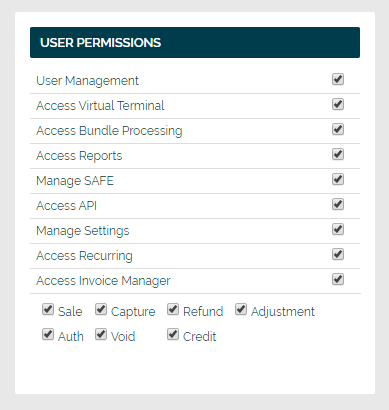
- Choose User Email Notifications to determine what email notifications your user wants to receive
- Select Submit to complete user creation.
Still Have Questions?
We're here to help.
